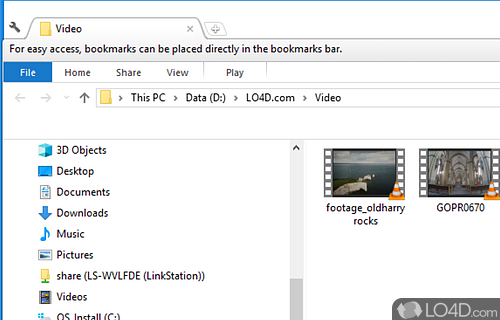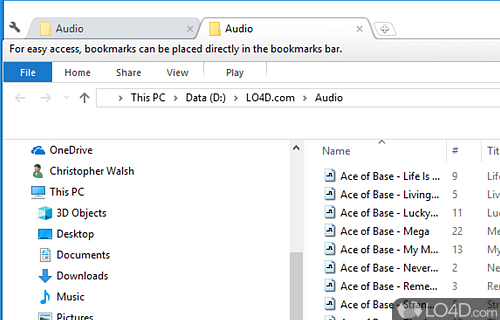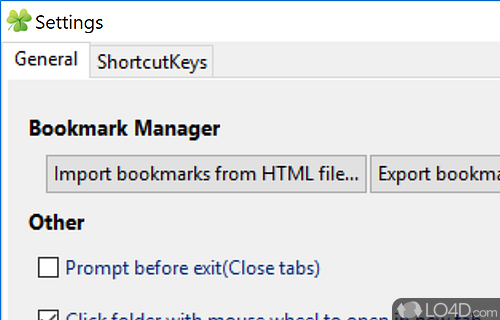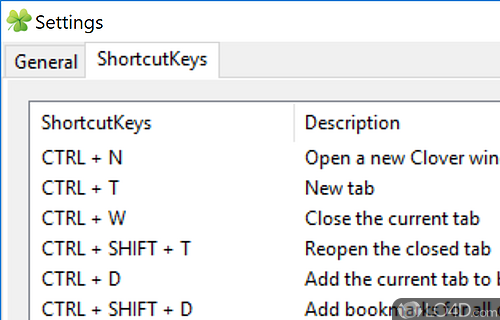Windows Explorer tweak which adds tabs to your Windows Explorer shell like tabbed browsing.
Clover is a neat little plugin for Windows Explorer which gives it Google Chrome-style tabs. With Clover, all open windows are displayed in neat tabs, allowing you to work between folders.
Like Chrome or Firefox, you can use the CTRL-T hotkey in order to create new tabs. Once you have multiple tabs open, you can move between them, modify their order or like browsers, move them to their own window.
With Clover, you can also use bookmarks. That allows you to create a list of folders which you use often allowing for quick access.
Overall, a time-saver and an excellent improvement to Windows Explorer functionality.
Features of Clover
- Convenient tab page
- Fast bookmarking system
- Seamless integration with Windows.
Compatibility and License
Clover is provided under a freeware license on Windows from Windows shell software with no restrictions on usage. Download and installation of this PC software is free and 3.5.4 is the latest version last time we checked.
What version of Windows can Clover run on?
Clover can be used on a computer running Windows 11 or Windows 10. Previous versions of the OS shouldn't be a problem with Windows 8 and Windows 7 having been tested. It comes in both 32-bit and 64-bit downloads.
Filed under: